2 min read
Ways to Stop Identity Thieves From Getting Your Information
Digital banking is generally a secure operation, but — like anything you do on the internet — you can become a target for identity thieves if your...
Manage your everyday finances with convenient accounts, flexible cards, and personalized service designed to fit your life.
At First Federal Bank, we offer flexible mortgage solutions for almost any situation, helping you secure the right financing for your dream home.
Business banking offers secure financial management, streamlined transactions, credit options, and tools to help businesses grow efficiently and sustainably.
2 min read
First Federal Bank : February 2, 2024 10:00:00 AM EST
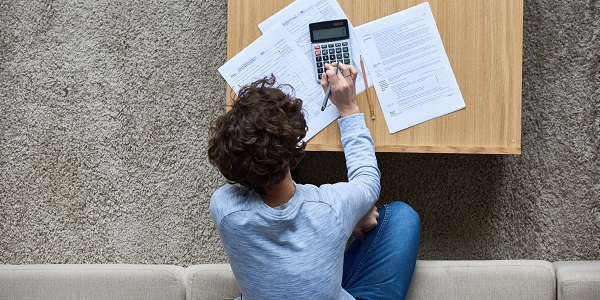
 Your tax return contains a plethora of private, personal, and important data. In the wrong hands, your details can be used as a tool in identity theft, fraud, and other nefarious activities that can hurt you, your reputation, and your financial standing. Be sure to protect your information when you file your tax return with these security tips:
Your tax return contains a plethora of private, personal, and important data. In the wrong hands, your details can be used as a tool in identity theft, fraud, and other nefarious activities that can hurt you, your reputation, and your financial standing. Be sure to protect your information when you file your tax return with these security tips:
Protect them in transit
If you have enlisted the help of a tax accountant to prepare your tax filing, there is no question you need to supply them with sensitive documents. The way you send your documents can make or break their successful arrival. The safest way is in person, where you directly hand physical copies of your documents to your trusted accountant, according to William Perez of TheBalance.com.
If you and your tax accountant are communicating in the digital world, though, there are some safeguards to consider before you hit send. When emailing important documents, use a method of encryption or use a specific portal when uploading them, he suggests. “Clients can create a passcode for each document within a secure portal. Only the person with the password can access the document,” according to Perez.
Secure your software
Whether you are sending your tax documents to an accountant or handling the entire tax return process yourself, you have to start with a secure source. That means having current and working antivirus software and regularly running malware reviews on the device you’re using to submit your filing or communicate with your accountant, advises TurboTax.Intuit.com.
Operate on a trusted site and network
If you are filing your taxes online, make sure your network and the website you’re using is secure. This will help keep hackers far from your information. “Whenever possible, use a secure wireless network when sending personal and financial information over the internet. If you must use a public Wi-Fi hotspot, send such information only through fully encrypted websites — the URL address for every page on the site should start with ‘https,’” notes TurboTax.
Be wary of unwarranted contact
Tax season is a busy time. Whether it is from online ads, phone calls, or other marketing outreach, you will most likely be bombarded with individuals hoping to get your information. Unfortunately, some if not many of the people reaching out, may be outright scammers, warns the Consumer Financial Protection Bureau.
“Scammers use mail, telephone, or email to target individuals, businesses, and payroll and tax professionals. The IRS does not initiate contact with taxpayers by email, text messages, or social media channels to request personal or financial information,” adds the Bureau.
Filing taxes is not exactly a fun chore, but it is a necessary and required task. If you choose to handle the paperwork yourself, make sure to conduct your business on a safe network and secured website with encryptions in place. If you opt to outsource the process to someone else, verify that the accountant you choose is someone worth your time and money. Be vigilant with your information and do not share any details with people who claim to be something they are not.

2 min read
Digital banking is generally a secure operation, but — like anything you do on the internet — you can become a target for identity thieves if your...

Online and mobile banking makes moving money, paying bills, and managing your financial well-being easier and more convenient. It’s certainly not...

2 min read
Whether you’re splitting a restaurant bill with friends, making a purchase, or helping out a family member, sending money to another person is...
Manage your accounts, make payments, and more.
Open an account with us.