3 min read
How to Protect Your Financial Information Before a Computer Upgrade
Your old computer may still contain sensitive data like financial information, your Social Security number, passwords and personal files. If you’re...
Manage your everyday finances with convenient accounts, flexible cards, and personalized service designed to fit your life.
At First Federal Bank, we offer flexible mortgage solutions for almost any situation, helping you secure the right financing for your dream home.
Business banking offers secure financial management, streamlined transactions, credit options, and tools to help businesses grow efficiently and sustainably.
2 min read
First Federal Bank : October 13, 2021 10:00:00 AM EDT

 Keeping all of your files secure and backing them up may not be something you think of on a daily basis. But with scammers and hackers diligently working to corrupt files and make a quick buck, maintaining your computer’s security is vital in today’s world. One way your information could be at risk is through ransomware.
Keeping all of your files secure and backing them up may not be something you think of on a daily basis. But with scammers and hackers diligently working to corrupt files and make a quick buck, maintaining your computer’s security is vital in today’s world. One way your information could be at risk is through ransomware.
How does ransomware work?
Just like many other viruses and malware, ransomware typically comes from opening infected files on a website or in your email inbox through phishing techniques. For example, you may receive a notice that seems official, stating you are required to pay an invoice. Once you open the attachment in that email, the ransomware gets to work.
As soon as the ransomware is on your computer, it locks your files and prevents you from accessing them. If you use cloud services or external hard drives, the ransomware could even delete or encrypt files you have stored there. The only thing you’ll likely be able to see is a screen telling you to pay a specific amount of money and how to do so. Most cybercriminals use Bitcoin as their preferred currency, as it allows for anonymity through its transactions, no matter how large they are.
Know your risk factors
While this devious tech can be found on both PCs and Macs, a majority of the programs are found on PCs, according to technology journalist Dave Johnson, when writing for Business Insider. Additionally, if your email inbox is filled to the brim with spam emails or unknown contacts, you’re more likely to unintentionally click on something malicious. If possible, clean your inbox by unsubscribing from mailing lists and check it regularly. If it becomes too overwhelming, you may want to create a new email address entirely and start from scratch.
How to avoid ransomware
The best method for protecting your files from ransomware is through preventative steps. One of the safest ways to store and backup data is through the use of external hard drives. Because they can be disconnected from the main CPU and used with almost any computer, you can have your files available even if your PC stops working. And if you do fall victim to ransomware, Johnson notes you can “roll back” your computer to a previous version with the external hard drive, allowing you to avoid losing everything and not having to pay the ransom. Just be sure to disconnect the device when you’re done adding files so it can’t be infected via something on your PC.
Along with backing up your files regularly, you’ll want to be sure your computer has up-to-date, trusted anti-malware software installed. Apple has included its XProtect antivirus software on all Macs since 2009 and it is updated daily with potential threats. If you have a PC, you will likely need to install antivirus software on your own. Johnson recommends specific anti-ransomware tools like Check Point ZoneAlarm Anti-Ransomware, Malwarebytes 4, and Acronis Ransomware Protection. Stay on top of patches and updates that become available, as cybercriminals are constantly working to get around antivirus software.
As always, the top tip for avoiding viruses is to not click on unknown links or emails. By abiding by that and the rest of these methods, you should be well on your way to avoiding paying a fee to access your own files.

3 min read
Your old computer may still contain sensitive data like financial information, your Social Security number, passwords and personal files. If you’re...
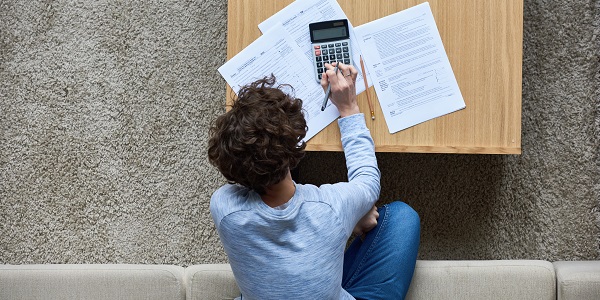
2 min read
Preparing your taxes is easier when you have everything you need at your fingertips or accessible on your computer. Searching for receipts, records,...
.jpeg)
If you’re working hard to save money, you probably have been attempting to set a budget for yourself. That’s an excellent financial practice with...
Manage your accounts, make payments, and more.
Open an account with us.